Campaign QR Codes
How to Scan QR Codes:
Iphone –
- Open the Camera app from the Home screen, Control Center, or Lock screen.
- Select the rear facing camera. Hold your device so that the QR code appears in the viewfinder in the Camera app. Your device recognizes the QR code and shows a notification.
- Tap the notification to open the link associated with the QR code.
Android –
- On your compatible Android phone or tablet, open the built-in camera app.
- Point the camera at the QR code.
- Tap the banner that appears on your Android phone or tablet.
- Follow the instructions on the screen to finish signing in.
American Red Cross

Catalyst Life Services

Catholic Charities

CACY

CHAP

Domestic Violence Shelter

Friendly House

Girl Scouts of Ohio's Heartland

WayFinders Ohio

Independent Living Center

Mid-Ohio Youth Mentoring

Raemelton Therapeutic Equestrian Center

Salvation Army
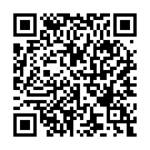
Third Street Family Health Services

